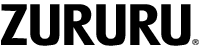If the data syncing fails, please follow these steps:
- Confirm that Bluetooth is enabled on your smartphone.
- Ensure that the fitness tracker is charged and within range of your smartphone.
- Try disconnecting and reconnecting the Bluetooth connection between your smartphone and the fitness tracker.
- Try swiping down one the Home screen to sync manually.
- Restart both the fitness tracker and the FitCloudPro app.
- Check for any available updates for the FitCloudPro app or re-install them if necessary.