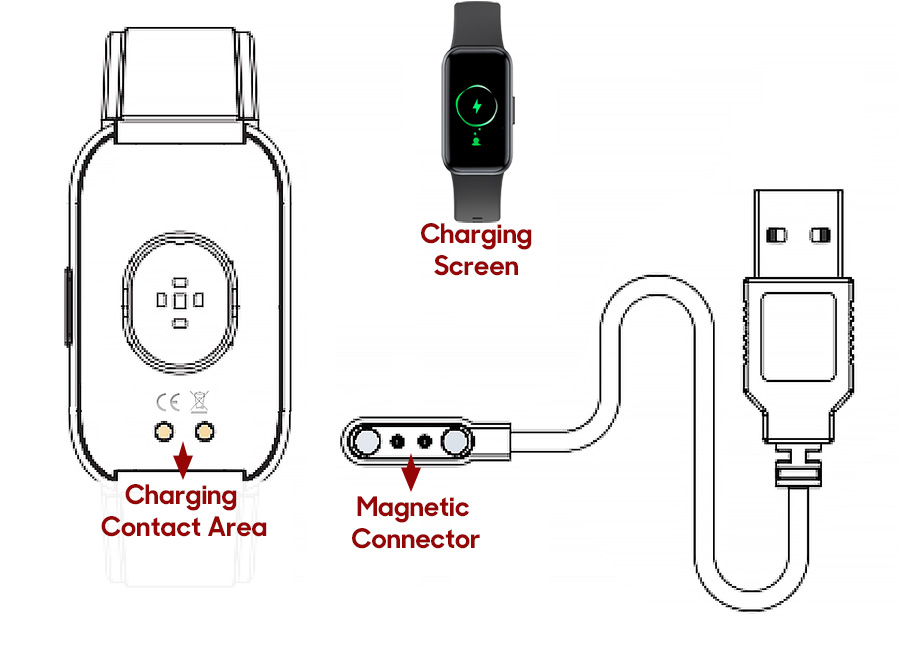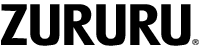The package contains a charging cable equipped with a magnetic connector, designed to connect to back (charging contact area) of your fitness tracker. The opposite end of the cable features a USB Type-A connector, which can be easily plugged into any compatible USB port. Once you connect the charging cable to a USB port and then attach it to your fitness tracker, a charging screen will promptly appear, indicating that the device is being charged. In the event that the battery is completely drained, it may take a few minutes for the charging screen to appear.
When charging, ensure that the magnetic connector of the charging cable is aligned with the charging contact area on the fitness tracker. You can charge it using any of the following methods:
- USB phone charger
- USB port on PC or power bank
- Wall charger or power strip with USB port
It takes around 1-2 hours to fully charge the fitness tracker, and a full charge will provide working time for 5-7 days under normal conditions.